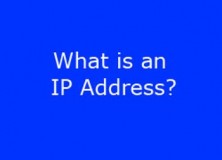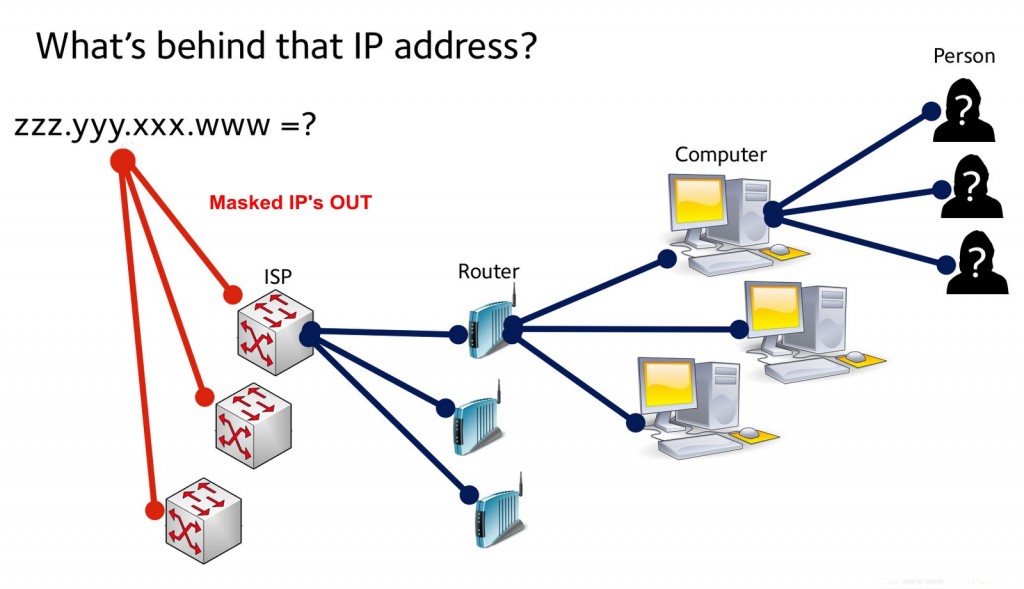This may get a little “techie,” but I’ll try to simplify it as best I can.
Sometimes people post an Internet Protocol (IP) address of what they think is someone’s computer and then fraudulently add that person’s name to it. Anyone who posts an IP address that supposedly identifies a person by name is a liar.
Actually, that was too simple. I should give a little more detail.
Why am I telling you this?
Because I don’t want anyone thinking that they can be identified by what is referred to as an, “IP Trace,” whether done by a website providing the service, or by a snippet of coding added to a blog.
Also, you may come across a post on a blog, or possibly a comment on a blog, where some fool claims to have traced an Internet Protocol address (IP) to a user – by name. It always give me a laugh when I see some idiot on the Internet posting the “trace” results with a name they added to it.
That can’t happen. Anyone who types a name next to an operating system (OS) when doing a copy and paste job is not only a liar, but is likely setting themselves up for legal action and embarrassment when they can’t reproduce their identifying IP results in court.
Let’s say for instance I choose to have Google Analytics running in the background of a blog I might be running. Google Analytics is a snippet of coding that collects data on visitors, but the data is limited. Some of the information that can be accessed through analytics is the Internet Protocol (IP) address designated to a visitor, where the visitor entered the site, the pages visited, and where the visitor exited the site.
So, let’s assume I have a blog and I get a visitor to it. If I’m a total idiot like some people are, I won’t know if the visit was from a human, or a snippet of code looking for information to scrape from my blog (these are called “bots” and “crawlers”).
The most important is the IP information. However, that IP information will only give me the IP address of the server for the ISP and the city in which that server was located (and the city location averages about 80% accurate). For those of us that live in small communities such as West Easton, Forks, and others, the trace will actually determine a larger and closer community as the originating source because of server locations. Usually Easton, or even Bethlehem.
 Let’s assume I’m with PennTeleData (PTD) as my Internet Service Provider (ISP). They provide the server that allows me access to the Internet. I, along with 100’s of other people will have my actual computer IP assigned to, and then masked by, a PTD server. There may, in fact, be hundreds of people assigned the same ISP server and all assigned the same masked IP address.
Let’s assume I’m with PennTeleData (PTD) as my Internet Service Provider (ISP). They provide the server that allows me access to the Internet. I, along with 100’s of other people will have my actual computer IP assigned to, and then masked by, a PTD server. There may, in fact, be hundreds of people assigned the same ISP server and all assigned the same masked IP address.
Firewalls and security provided by PTD ensures that no trace will ever reveal my name, physical address, or other identifying information. Nobody gets further back than the PTD server on a trace. This is the way it is for every Internet Service Provider (ISP).
So, when someone gets information provided to them through Google Analytics they will see basic information.
Similar to the example below:
Referring URL:
(No referring link)
Host Name: 207-172-52-204.c3-0.drf-ubr1.atw-drf.pa.cable.rcn.com Browser: Chrome 32.0
IP Address: 207.172.52.204 — Operating System: Win7
Location: Catasauqua, Pennsylvania, United States Resolution: 1280×800
You will NEVER see anything like this (where someone’s name is shown on the IP address):
Referring URL:
(No referring link)
Host Name: 207-172-52-204.c3-0.drf-ubr1.atw-drf.pa.cable.rcn.com Browser: Chrome 32.0
IP Address: 207.172.52.204 — John Smith Operating System: Win7
Location: Catasauqua, Pennsylvania, United States Resolution: 1280×800
You can’t always get what you want.
Your IP address search will give you general details only about what is on the end of that IP address. Here’s the most information you’ll find out using different services available:
- The ISP and organization’s name
- The IP’s host name
- The country it’s in
- The region/state
- The city (a best guess)
- The latitude and longitude of the location (a best guess)
- The area code for that region
- Any known services running on that IP
What you won’t get.
You won’t get anything like a person’s name or street address. That’s where privacy issues come in, which are there to protect Internet users like you.
How accurate is any IP Lookup tool?
| Country | 99% |
| State | 90% |
| Region (25-mile radius) | 81% |
The only way you can be traced without hacker knowledge is by court order.
To get beyond the ISP (in the example above, RCN) requires a court order to the service provider. The service provider maintains logs of everyone accessing their server, the url’s (website addresses) they visited, how long they were active, and other information, including your account information. They can even provide emails and download information to authorities if a legal warrant is issued.
Other than law enforcement, no simple minded blogger will be able to identify a person by name. Which is why I have my own server for my websites.
So the next time you see somebody on the Internet claiming they have identified somebody by their name being attached to an IP – when they don’t know anything about coding, technology, or truth – they are really counting on you being gullible enough to believe them.
Feel free to tell them that their lies only confirm their stupidity.
Disclaimer: On January 4, 2016, the owner of WestEastonPA.com began serving on the West Easton Council following an election. Postings and all content found on this website are the opinions of Matthew A. Dees and may not necessarily represent the opinion of the governing body for The Borough of West Easton.