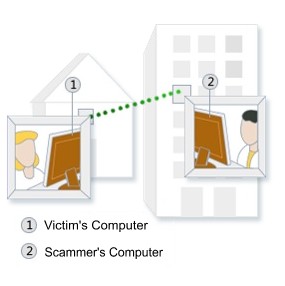 Police in Lower Pottsgrove, PA are warning the public of a telephone scam involving someone trying to convince would-be victims of a problem with their computer. In the reported cases the caller represents himself as a computer tech from Microsoft.
Police in Lower Pottsgrove, PA are warning the public of a telephone scam involving someone trying to convince would-be victims of a problem with their computer. In the reported cases the caller represents himself as a computer tech from Microsoft.
The caller’s goal, police said, is get the victim to sign onto the computer, allowing the caller to take control of it. The caller was reported to have a foreign accent. Most believed it to be, Indian.
Nobody has reported allowing the scam man access (they end the call), but it’s possible those who were successfully scammed, haven’t realized it yet.
I noticed from the comments, in the story I read, that there are a lot of people who don’t really understand how they are trying to gain access.
One commenter said, “Hitting, “Control + R key” would allow the person access.” This is actually a command to refresh a website page and will not allow access to your computer.
Another said, “You would actually have to go to a website setup by this person and have something automatically install (without your knowledge) in order for them to gain control of your computer.” While this is a possible scenario, it’s not totally true. You don’t have to go to a website and download a program.
An argument among a few commenters then broke out. Internet Technology geeks arguing about password protections, operating systems, requirements, hacking skills, etc. All arguing who was the biggest geek.
One thing was fairly clear to me was that the scammer isn’t that skilled in geek, if he is calling intended victims and trying to gain access to computers with their help.
It’s likely he is trying to find people who will allow him access using, Windows Remote Assistance. I’ve provided that link so that you can better understand how it functions. The link I provided talks about Windows 7 O.S., but Remote Assistance is available on all Windows Operating Systems and work the same way.
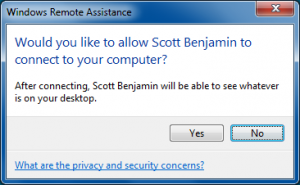
By following a few steps, you can invite someone to connect to your computer. After he or she is connected, that person can view your computer screen and chat with you about what you both see. With your permission, your helper can even use his or her own mouse and keyboard to control your computer and show you how to fix a problem. You can also help someone else the same way.
I’ve used it to help friends and family members fix their computers and it is actually a valuable tool you can use if you know anyone that understands computers, but lives a distance from you. Rather than having to get instructions on the phone that you try to understand and follow, the person you contact does what he needs to do remotely.
Obviously, somebody (and likely more than one) is trying to see if this feature can be used to gain access to home computers, by posing as technicians. Also be suspect of anyone that may call you posing as bank employees, cable company techs, or other industries that might sound like they have legitimate concerns about your computer.
Once they gain access to your home computer they can not only access any personal information you might have, but could conceivably install a program that would monitor everything you do on your computer, including usernames and passwords you type to access your financial accounts.
Know that Microsoft, banks, or any other legitimate business will never initiate contact to you by phone, or email to request access to your computer.
Remote Assistance should only be given to those you trust completely.
Disclaimer: On January 4, 2016, the owner of WestEastonPA.com began serving on the West Easton Council following an election. Postings and all content found on this website are the opinions of Matthew A. Dees and may not necessarily represent the opinion of the governing body for The Borough of West Easton.







